Client’s Challenge
Solution
First, we defined the workflow’s process…
Our HubSpot Specialists created two workflows to calculate the time it takes for a ticket to change stage and verify if it complies with the SLA time.
This is what it looks like…
Workflow 1: Get Ticket Stage and Start Time
The first workflow marks the time the Ticket entered the current stage and saves them in other properties.

Workflow 2: Compare Time Spent with SLA Time
The second workflow compares the time the Ticket moved to another stage, calculates how long it spent in the previous stage, and then compares it to the SLA time.

Client Quote
“We demoed the solution and it went well!”

Talk to a HubSpot Expert
Questions? Let's talk to you to learn more about you and your business and how our onboarding process works to ensure we are a great fit.

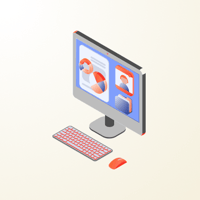

![Featured image: [URGENT] Bringing Sales Pipelines to Life!](https://www.onthefuze.com/hs-fs/hubfs/%5BURGENT%5D%20Bringing%20Sales%20Pipelines%20to%20Life!.png?width=340&height=200&name=%5BURGENT%5D%20Bringing%20Sales%20Pipelines%20to%20Life!.png)