Client’s Challenge
The client needs to organize and filter their leads by high, medium or low quality status but HubSpot only has two priority options: High Priority and No Priority.
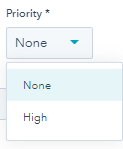
Solution
Our HubSpot Engineering Team created 3 task queues in HubSpot and named them according to the lead quality: High Quality, Medium Quality and Low Quality.
Once the lead is contacted and the sales team knows the quality of the enquiry, they can assign the followup task to the corresponding lead quality queue.
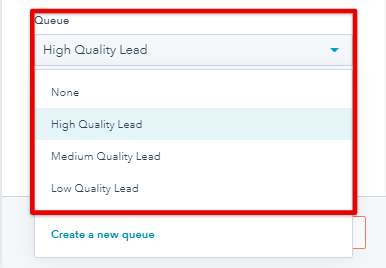
Now the sales team can easily filter by lead quality and prioritize their outbound efforts on higher quality leads 🔥
Note: Only users who have a seat in Sales Hub or Service Hub Professional or Enterprise can be added to a task queue. If you assign a task in a queue to a user who does not have access to the queue, that task will be removed from the queue.

Talk to a HubSpot Expert
Questions? Let's talk to you to learn more about you and your business and how our onboarding process works to ensure we are a great fit.


![Featured image: [URGENT] Bringing Sales Pipelines to Life!](https://www.onthefuze.com/hs-fs/hubfs/%5BURGENT%5D%20Bringing%20Sales%20Pipelines%20to%20Life!.png?width=340&height=200&name=%5BURGENT%5D%20Bringing%20Sales%20Pipelines%20to%20Life!.png)
