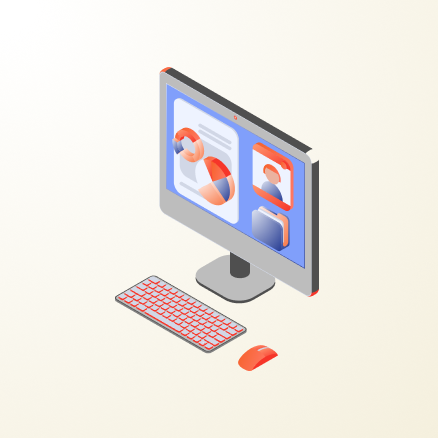Client’s Challenge
The client needs to know how long a ticket has remained in the ‘Waiting on us’ status in Service Hub but this data is not collected automatically.
Looks like we’re going to need some help from our HubSpot Engineering Team… Take us to the workflows!
We know the date the ticket entered the ‘Waiting on us’ status but we can’t calculate the difference between the initial entry date to today.
The only way to do this is to create a ‘Today Date’ and an ‘Iteration’ custom property and update the properties every 15 minutes.
Solution
Workflow 1: When the ticket status moves to ‘Waiting on Us’ the ‘Iteration’ custom property changes to ‘1’ or ‘2’ and triggers the process for the ‘Today Date’ custom property to be updated every 15 minutes.
Workflow 2: Then when the ticket moves out of the ‘Waiting on Us’ status, the ‘Iteration’ is changed to 0, allowing HubSpot to calculate the time spent in this status.
Final solution
.png?width=966&name=image%20(2).png)

Talk to a HubSpot Expert
Questions? Let's talk to you to learn more about you and your business and how our onboarding process works to ensure we are a great fit.