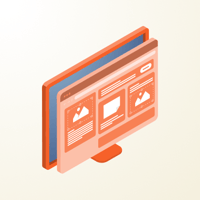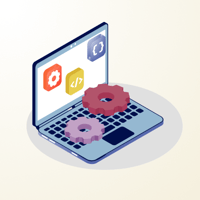About this HubSpot Partner
- They upgraded their Partnership with On The Fuze to the Gold Package, getting access to Backend Developers to complete the integration
- They saw so much potential in this project that they launched it as a public app on the HubSpot Market place!
- This is the client’s first app on the Marketplace (woohoo!!)
Client's Challenge
Limitations
Initial scoping found several project limitations…
- API Limitations: The membership platform’s API that collected the information was limited so we couldn’t extract certain, essential details
- Data Clean Up: There were about 40,000 members whose information needed to be updated in HubSpot or created from scratch. Some contacts shared the same email, making it harder because HubSpot does not allow two contacts to share an email.
- Membership Platform Limitations: The membership platform wouldn’t allow contacts to have an account without having a primary email address.
Client Quote
“We are all aware [of the challenges], we’ve been trying for 3 years, and were hoping things would get better when they transitioned to the REST standard.”
Final Solution
First, we created a flow chart that uses Active Lists, Workflows, and Custom Code to avoid contact duplication and guarantee all members were created in HubSpot (even if they’re email already existed in the CRM).
How the integration works…
- The integration takes the contact in the membership platform and searches in HubSpot for a contact that matches the member ID.
- If it finds the contact, it will update that contact. If not, it will go and search by email.
- If the contact is found by email, it will search for the contact’s full name to ensure it is pointing to the real contact.
- If the full name matches, that contact is updated. If not, it creates a new contact without a primary email.
- But if it doesn’t find a contact by email, it will create a new one without email.
- Lastly, a custom property was created to identify contacts created and updated by the integration.
...and best of all, THE RESULT!
Our client use to spend 3 hrs every week manually tracking this data 👀
Now, they simply log in and check what new contacts have been added to their list… and get back to work!

Talk to a HubSpot Expert
Questions? Let's talk to you to learn more about you and your business and how our onboarding process works to ensure we are a great fit.