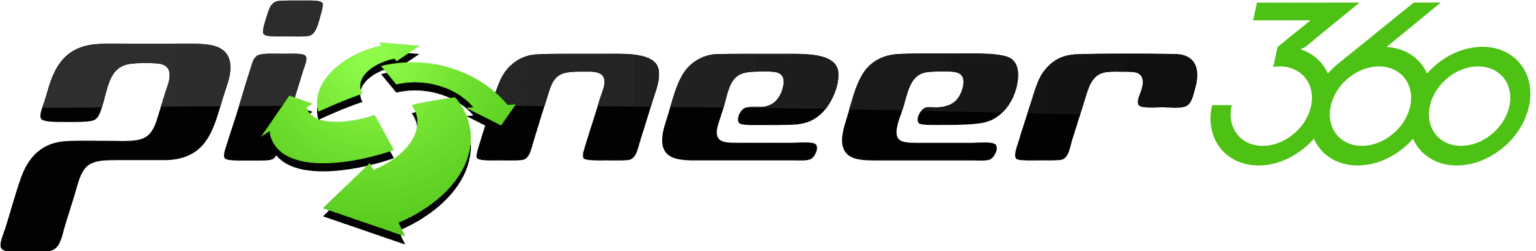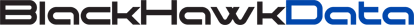HubSpot Marketing Setup: Creating Templates That Match Brand Essence

Background
Oakgate is a B2C rental management firm located in California, United States. They have a strong focus on vacation rentals and co-hosting, but also offer long-term rental management, property acquisition consulting, and design/cleaning services.
Problem
Before working with us, Oakgate had a fundamental problem; they wanted to use HubSpot for content marketing but had absolutely no infrastructure to work with:
- No Blog Templates Existed: Oakgate had no blog page templates in their HubSpot account. This meant they couldn't publish any blog content to attract property owners or educate potential guests about their vacation rental services.
- Disconnected Brand Identity: While they had a professional website at oakgateco.com and brand guidelines, none of this was reflected in their HubSpot setup. Their CRM looked completely different from their main website, creating a disjointed experience.
- Missing Template Foundation: They needed multiple types of content templates—blog posts for SEO, pillar pages for topic authority, and landing pages for lead generation—but had none of these essential building blocks.
- Manual Workarounds: Without proper templates, any content creation would require starting from scratch each time, making consistent branding and efficient content production nearly impossible.


These challenges were creating a domino effect - longer response times meant families in crisis had to wait longer for help, staff burnout was increasing due to administrative overhead, and the organization couldn't demonstrate their impact to funders and stakeholders.
Solution
Our team implemented a three-Part approach to completely transform Oakgate's HubSpot template ecosystem:




Part 1: Theme and Branding Foundation
- Set up complete theme architecture based on their brand guide.
- Implemented brand colors, fonts, and visual elements across all templates.
- Created consistent design language that reflects their professional identity.
- Established global styling that ensures brand consistency across all future content.
Part 2: Core Template Development
- Blog Template: Built a template to establish their content marketing foundation.
- Pillar Page Template: Created a template for topic cluster strategy implementation.
- Landing Page Template: Developed template for lead generation campaigns.
- Each template was custom-designed to match their website aesthetic while optimizing for HubSpot functionality.




Part 3: Brand Integration and Optimization
- Seamlessly integrated their existing website branding (oakgateco.com) into HubSpot templates.
- Ensured mobile responsiveness and cross-device compatibility.
- Optimized templates for both user experience and search engine performance.
- Created flexible modules that allow for easy content customization without breaking brand consistency.
Results
- Professional Template Library: Delivered 3 custom template types (blog, pillar page, and landing page).
- Brand Consistency: Implemented a cohesive theme setup based on their brand guide across all HubSpot content.
- Ready-to-Use Infrastructure: Created a complete template ecosystem where none existed before.
- Mobile-Responsive Design: Ensured all templates work properly across different devices.
- Scalable Foundation: Established template system that supports their future content marketing efforts.
Others Case studies