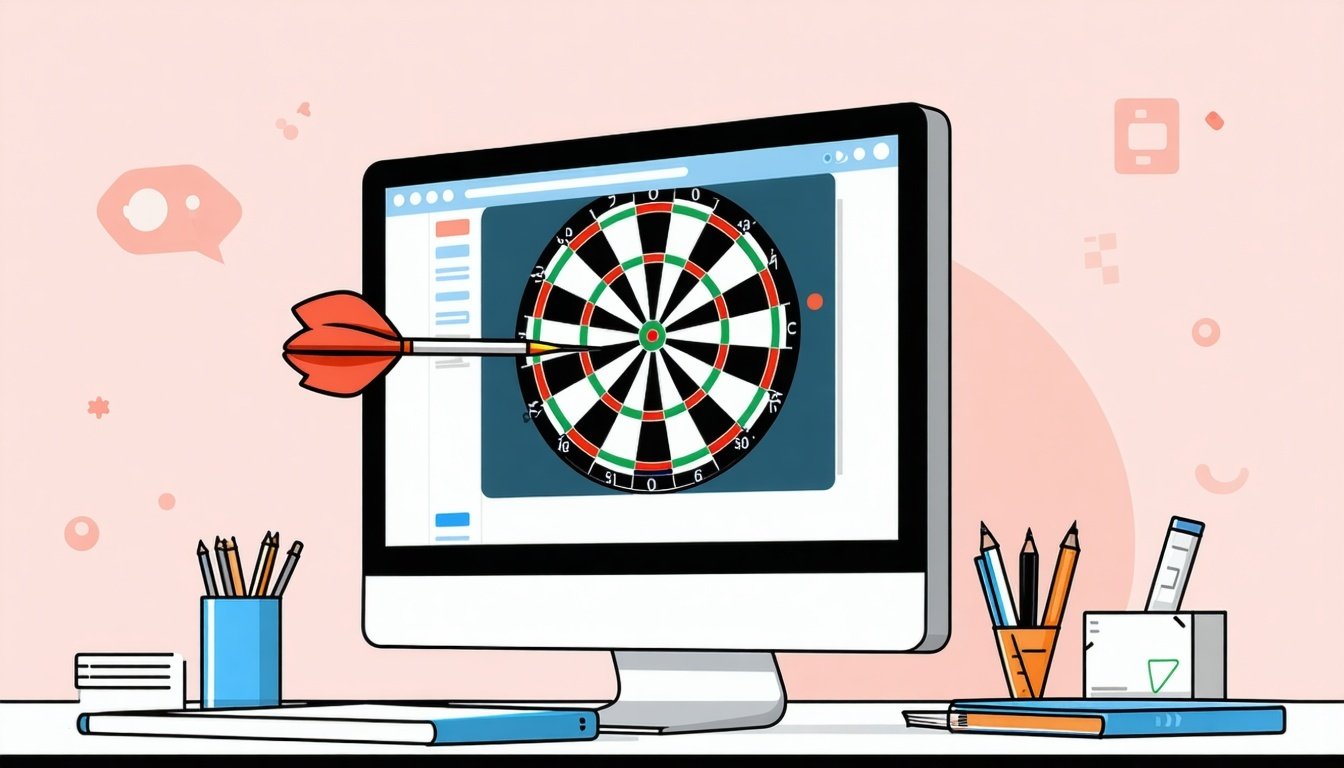Hubspot Features for Marketing: Email, Forms & CTAs
On The Fuze
Jul 08, 2025

Most marketing teams are chasing every new HubSpot feature while ignoring the ones that always have generated revenue.
This results in expensive monthly subscriptions with below-average lead generation. Today we're fixing that by focusing on what works: email marketing, forms, and CTAs.
This video is part of our FREE Marketing Hub Masterclass — an 8-chapter series designed to take you from zero to Marketing Hub master. Subscribe to our YouTube channel so you don’t miss a single episode!
Why Most HubSpot Users Never See Real ROI
Marketing teams get distracted by HubSpot's hundreds of features. They build workflows for workflows, create reports about reports, and wonder why their lead quality hasn't improved.
The fix is counterintuitive: use fewer tools, not more. Three core features handle 80% of your lead generation needs. Master these first, then expand. And if you need HubSpot support, focus on getting help with these fundamentals rather than chasing every new feature release.
HubSpot Features That Generate Leads
1. Email Marketing: A Revenue Machine
The Three Email Types You Need:
- Regular Emails are one-time broadcasts. Product launches, sale announcements, company updates. Pick your list, schedule it, and send it.
- Automated Emails work while you sleep. Set up a sequence once, and it nurtures leads for months. Someone downloads your pricing guide? They automatically get five emails over two weeks.
- Blog/RSS Emails require zero ongoing work. Every new blog post automatically triggers an email to subscribers.
HubSpot Best Practices to Increases Opens and Clicks:
- Sender names: "Marketing Team" gets ignored. "John from TechCorp" gets opened.
- Preview text: Those 35-50 characters after your subject line increase opens by 8-30%. Most businesses leave them blank.
- Time zone sending: HubSpot can send emails based on each contact's time zone. Use it.
Compliance Requirements
- Your "From" name and email must be accurate.
- Subject lines can't be misleading.
- Include your physical address (HubSpot adds this automatically).
- Make unsubscribing easy.
2. Forms: Converting Visitors Into Leads
Read our blog post HubSpot Training: How to Create a Form (HubSpot's 2025 Form Builder) to learn more about forms and how to create them.
Field Strategy Is Key:
Top Three Form Features:
- Smart pre-population: Pre-fill information for known contacts. Small change, significant impact on completion rates.
- Multi-step forms: Break longer forms into 2-3 steps. Industry data shows 15-25% better completion rates.
- Form automation: Trigger workflows from form submissions. Send the download immediately, notify sales, and update contact properties. All automatic.
3. CTAs: Turning Browsers Into Buyers
Three CTA Types and When to Use Each:
- Embedded buttons live within your content. Blog posts, product pages, emails. They invite without interrupting.
- Pop-ups demand attention. Use them for high-value offers, exit-intent scenarios, and time-sensitive promotions. When done right, they significantly outperform static CTAs.
- Slide-ins slide from a corner without completely interrupting the reading experience. Perfect for newsletter signups and content upgrades.
Design Elements That Convert:
- Contrast: Your CTA should stand out from your page design
- Size: Make it mobile-friendly
- Copy: Short, action-focused text
- Placement: Above the fold for ready buyers, below the fold for content guidance
How These Tools Work Together
Blog post with embedded CTAs → CTA leads to form → Form triggers automated email sequence → Emails contain CTAs for consultation booking.
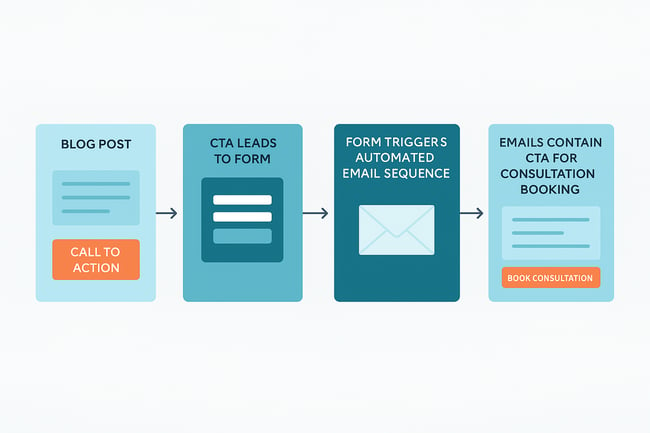
HubSpot Best Practices
- Set up one automated email sequence for your best-performing lead magnet
- Audit your forms—remove unnecessary fields, add automation
- Add CTAs to your top 5 blog posts and track performance
Stop Using Just 10% of HubSpot
In just three steps you can get HubSpot working as you need it to. Start by talking to a HubSpot Expert to identify where HubSpot’s leaking money.