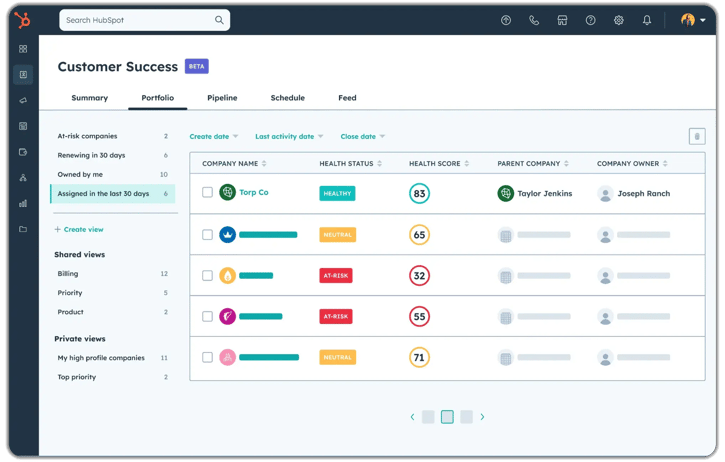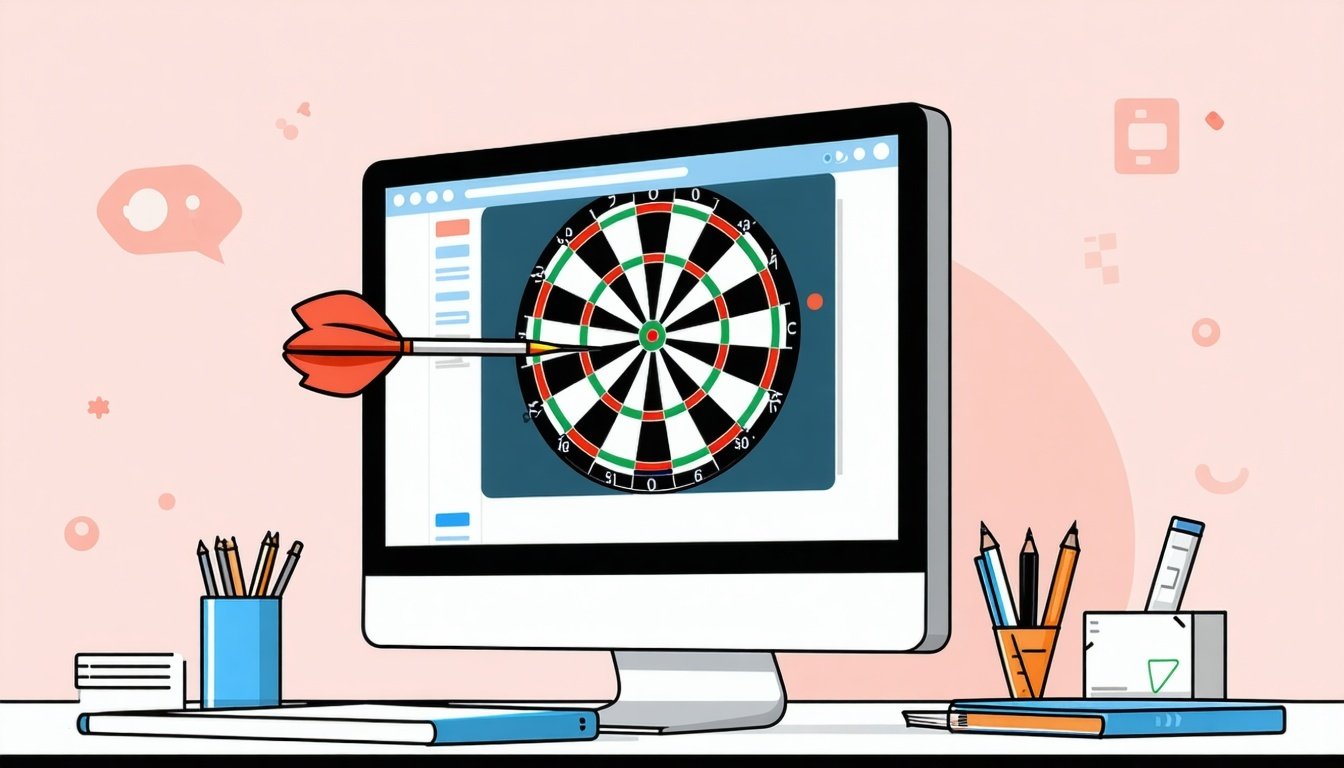HubSpot Features for Better ROI: Marketing Contacts & Data Management
On The Fuze
Jun 25, 2025
The Ultimate HubSpot Audit Checklist
In 10 minutes, you'll self-assess your current HubSpot setup, spot the most critical problems, and learn how to fix them.
Download Now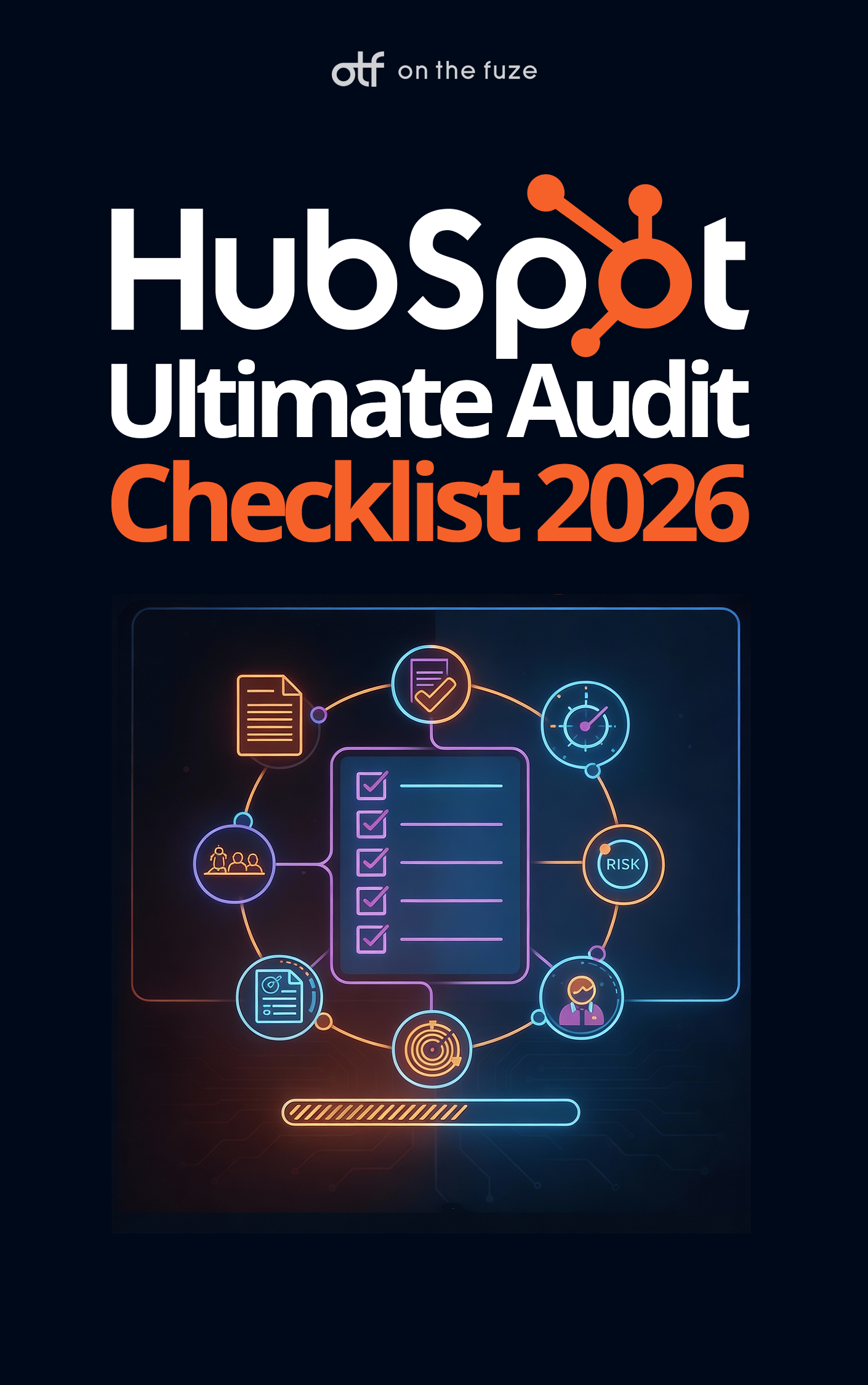

It's been six months (or more) since your initial HubSpot set up... you're staring at unclear reports and messy data that make you question whether you wasted money on another platform that promised everything but only delivered confusion.
Most businesses, who never see ROI from HubSpot, treat their contact database like a junk drawer. They stuff everything in there, hope for the best, and wonder why their marketing campaigns don't perform.
On the other hand, successful companies have a strategy for contact management. Helping them make HubSpot their biggest marketing asset. Here's how they do it...
This video is part of our FREE Marketing Hub Masterclass — an 8-chapter series designed to take you from zero to Marketing Hub master. Subscribe to our YouTube channel so you don’t miss a single episode!
What You'll Get Out of These HubSpot Features
- Marketing campaigns with poor delivery and open rates
- Sales complaining about "bad leads"
- Unhelpful HubSpot reports that look impressive but helpful metrics
- Using >20% of HubSpot's power but you don't have the time to figure it out.
Why Contact Management Makes or Breaks Your HubSpot ROI
- Wasted Ad Spend: You're targeting the wrong people with the wrong message.
- Low Engagement: Generic campaigns get ignored.
- Sales Friction: Your team wastes time on unqualified leads.
- Compliance Risks: Sending emails to unsubscribed contacts can hurt deliverability.
- Inflated Costs: You're paying for contacts who'll never buy.
- Precise Targeting: Send the right message to the right person at the right time.
- Higher Engagement: Personalized campaigns that people actually open and click.
- Better Leads: Sales gets prospects who are ready to buy.
- Lower Costs: Stop paying for contacts who aren't prospects.
- Scalable Growth: Your marketing gets more effective as your database grows.
The 4-Step Contact Management Strategy That Actually Works
Step 1: Audit and Clean Your Existing Database
- Bounced emails (mark as non-marketing).
- Customers who should be in a different lifecycle stage.
- Incomplete contact information.
- Duplicate records.
- (B2B) Personal email addresses that should be professional ones.
- Export all contacts and review in spreadsheet format.
- Identify and merge duplicate records.
- Update contact properties with missing information.
- Set bounced/unsubscribed contacts to "non-marketing."
- Remove obviously bad data (test@test.com, etc.).
Step 2: Implement Smart Contact Properties
- Pain points or challenges
- Budget range
- Decision-making timeline
- Current solution they're using
- Company size or revenue range
- Current tech stack
- Integration requirements
- User count
- Project type
- Property size
- Timeline for completion
- Years in business
- Team size
- Growth goals
Step 3: Create Dynamic Segmentation Lists
- Hot Prospects: High engagement, right fit, active in sales process
- Warm Leads: Some engagement, good fit, but not sales-ready
- Nurture Pool: Right fit, minimal engagement, needs education
- Customer Segments: Existing customers by type, size, or satisfaction
- Non-Prospects: Vendors, partners, unqualified leads
- "Visited pricing page 3+ times in last 30 days"
- "Downloaded multiple case studies but hasn't requested demo"
- "Opened last 5 emails but didn't click"
Step 4: Set Up Automated Contact Management
- Lead Scoring Workflow: Automatically score contacts based on fit and behavior
- List Management: Move contacts between segments based on actions
- Data Enrichment: Fill in missing information when possible
- Lifecycle Stage Updates: Progress contacts through your funnel automatically
- Contact downloads pricing guide → Add to "High Intent" list
- Contact visits team page → Increase lead score by 10
- Contact opens 5 emails without clicking → Move to "Re-engagement" campaign
- Contact books consultation → Alert sales team and remove from marketing lists
Latest HubSpot Updates That Improve Contact Management
HubSpot constantly releases features that make contact management easier. Here are the recent updates worth knowing about:
HubSpot AI: Powered List Building
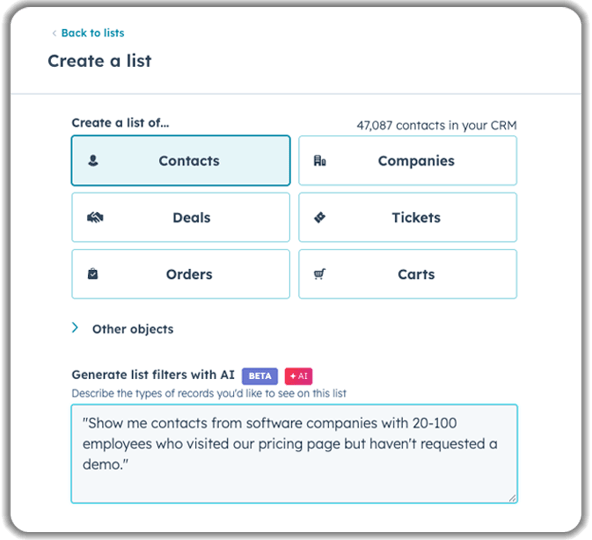
Enhanced Contact Lead Scoring
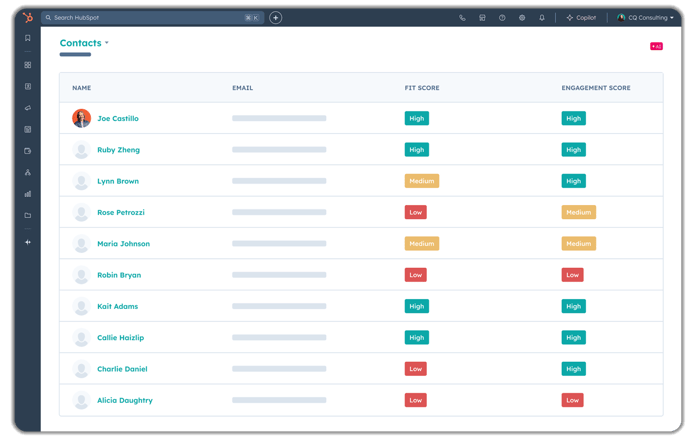
Contact Health Monitoring